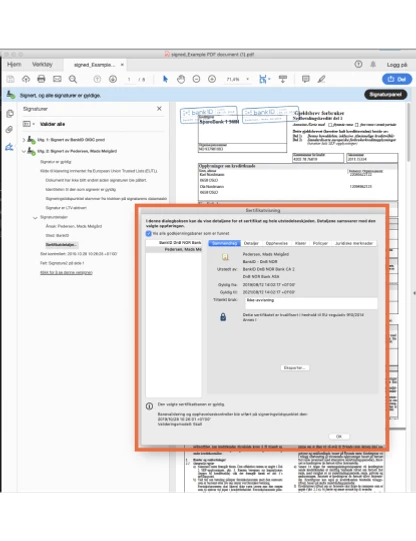Step 1
A green check mark in the blue field on top means that the document is signed.
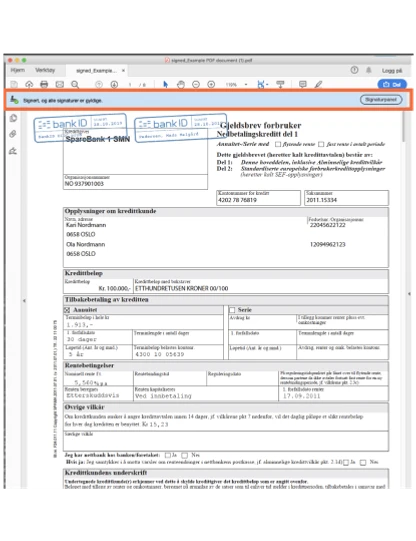
Step 2
Click Signature panel to find more information about the signature.
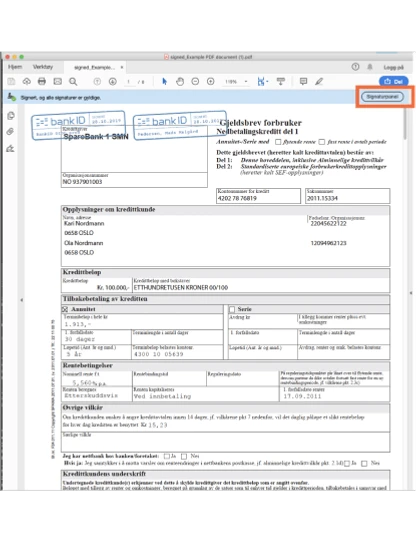
Step 3
The Signature panel shows you who have signed the document.
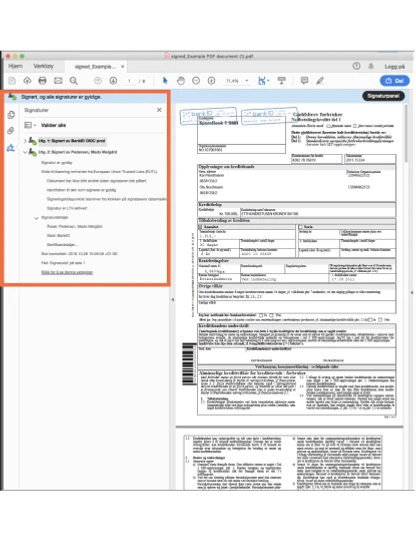
Step 4
If you click Certificate details, you will get information about all details in the BackID certificates of the signees.
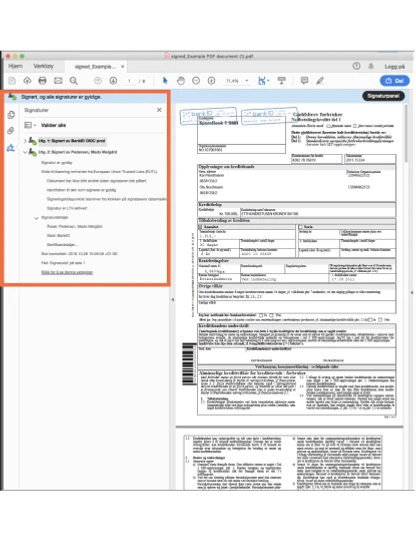
Step 5
Here you can see several certificate details, inculdig to check if the signature validates against the EU trust list.